Electronic Scams
Electronic scams are rampant in the digital age, targeting unsuspecting users with deceptive tactics. Learn about online fraud and how to protect yourself.
With the rise of electronic communication, opportunistic scammers are ever-present, looking for the next unsuspecting victim. The evolution of the internet has, unfortunately, provided a fertile ground for cybercriminals to refine and expand their deceptive practices. From account takeovers to deceptive cold calls, the online landscape is rife with pitfalls.
While the internet abounds with legitimate sellers, it's the cloak of anonymity that gives malicious actors the edge. The most sophisticated scams can sometimes snare even the most cautious shopper, often through convincingly crafted websites or ads on legitimate platforms. Always stay vigilant, no matter how genuine the bait appears.

Spotting an Electronic Scam
- Temper your excitement when you come across high-value products at surprisingly low prices. If an offer seems too good to be true, it often is.
- Exercise caution if someone pressures you into making an immediate payment, especially if they only accept wire transfers or similar untraceable methods. Scammers often request upfront payments for nonexistent deals or giveaways.
- Be wary of online sellers who are vague about their privacy policies, terms of use, or payment methods. If they lack essential details or discourage secure payment methods like PayPal or credit card transactions, it's best to move on.
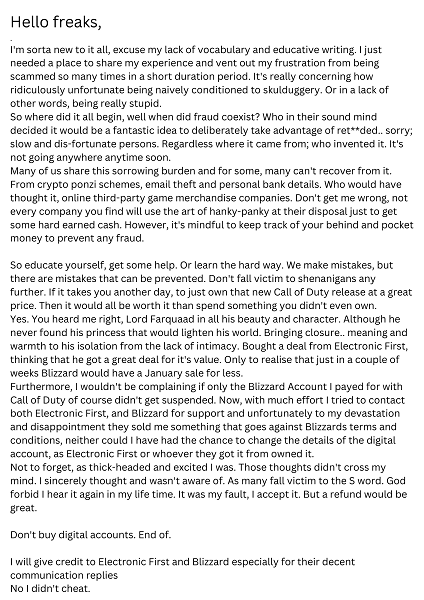
Guarding Against Scams
Fortify Your Defenses
Ensure your computer is well-protected against electronic threats. Here are some steps to bolster your defenses:
Activate Your Firewall
A robust firewall protects your data from unsolicited intrusion by blocking unauthorized traffic. It's a first-line defense against hackers attempting to access sensitive information. However, every security measure has its limitations; being aware is key.
Install and Regularly Update Antivirus Software
A good antivirus program can detect and remove malicious software before it harms your computer. Keeping your antivirus software updated enhances its efficacy. Most modern software can be set to update automatically for your convenience.
Be Cautious with Downloads and Update Your OS
Be skeptical of email attachments from unfamiliar sources; sometimes, these can bypass even top-notch antivirus tools. Avoid opening attachments from unknown senders as they might contain harmful code. Additionally, keep your operating system updated to benefit from the latest security patches. Always be aware of the seller's reputation and safeguard your personal data. If you suspect you've fallen victim to an electronic scam, don't hesitate to consult legal professionals.
